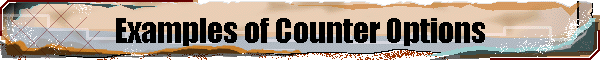
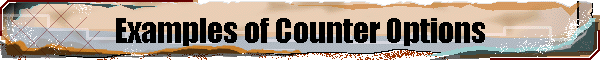
Note: these examples do not cover all the capabilities of the counter. Please read the Counter documentation for details.
| simple, no frame, digit style A (default) |
<img
src="/cgi-sys/counter.cgi?df=sample.dat&ft=0"> |
| frame with default frame-color and thickness |
<img src="/cgi-sys/counter.cgi?df=sample.dat">
|
| No datafile specified with df ,therefore, random digits will be displayed |
<img src="/cgi-sys/counter.cgi?ft=0"> |
| digit style B |
<img
src="/cgi-sys/counter.cgi?df=sample.dat&dd=B"> |
| digit style C,display comma if more than 3 digits |
<img
src="/cgi-sys/counter.cgi?df=sample.dat&dd=C&comma=T"> |
| digit style D |
<img
src="/cgi-sys/counter.cgi?ft=3&df=sample.dat&dd=D"> |
| digit style E,frame-thickness=0,white transparent |
<img
src="/cgi-sys/counter.cgi?trgb=ffffff&ft=0&df=sample.dat&dd=E">
|
| red frame with default thickness |
<img
src="/cgi-sys/counter.cgi?df=sample.dat&frgb=ff0000"> |
| Hidden counter |
<img
src="/cgi-sys/counter.cgi?df=sample.dat&sh=F"> |
| literal string with comma |
<img
src="/cgi-sys/counter.cgi?lit=94032048040320&comma=T&dd=D&ft=2">
|
| literal string make black transparent |
<img
src="/cgi-sys/counter.cgi?lit=0123456789,:-ap&tr=T&dd=D&ft=2">
|
| frame color can be Red,Green and Blue triplets |
<img
src="/cgi-sys/counter.cgi?lit=0123456&frgb=0;0;255"> |
| frame color can be hex as well,using blue here |
<img
src="/cgi-sys/counter.cgi?lit=0123456&frgb=0000ff"> |
| change green digit-color to default pen color |
<img
src="/cgi-sys/counter.cgi?lit=1234567&chcolor=T"> |
| change green digit-color to red |
<img
src="/cgi-sys/counter.cgi?lit=1234567&srgb=00ff00&prgb=ff0000">
|
| change green digit-color to yellow |
<img
src="/cgi-sys/counter.cgi?lit=1234567&srgb=00ff00&prgb=ffff00">
|
| change green digit-color to FF7700 |
<img
src="/cgi-sys/counter.cgi?lit=1234567&srgb=00ff00&prgb=ff7700">
|
| Gray frame color |
<img
src="/cgi-sys/counter.cgi?lit=1234567&frgb=c0c0cc0"> |
| NavyBlue frame color |
<img
src="/cgi-sys/counter.cgi?lit=1234567&frgb=000080"> |
| show time (12 hr format) |
<img src="/cgi-sys/counter.cgi?display=clock">
|
| show time (24 hr format) |
<img
src="/cgi-sys/counter.cgi?display=clock&tformat=24"> |
| show time of Dhaka (GMT+0600) |
<img
src="/cgi-sys/counter.cgi?display=clock&timezone=GMT+0600"> |
| show date (MM-DD-YY) |
<img src="/cgi-sys/counter.cgi?display=date">
|
| show date (DD-MM-YY) |
<img
src="/cgi-sys/counter.cgi?display=date&dformat=ddmmyy"> |
| make the green color transparent,no frame |
<img
src="/cgi-sys/counter.cgi?ft=0&df=sample.dat&trgb=00ff00"> |
| make the black color transparent,frame-thickness=2 |
<img
src="/cgi-sys/counter.cgi?ft=2&df=sample.dat&trgb=000000"> |
| make the black color transparent,change green color to a shade of gray,frame-thickness=2 |
<img
src="/cgi-sys/counter.cgi?srgb=00ff00&prgb=101010&ft=2&df=sample.dat&trgb=000000">
|
| make the black color transparent,change green color to a shade of gray,frame-thickness=0 |
<img
src="/cgi-sys/counter.cgi?srgb=00ff00&prgb=101010&ft=0&df=sample.dat&trgb=000000">
|
| display Lenna's image wrapped with a nice frame |
<img
src="/cgi-sys/counter.cgi?display=image&dd=D&image=lenna.gif&frgb=8B6508&ft=20">
|
 |
| rotate 270 degrees. Note, degrees are implied here |
<img
src="/cgi-sys/counter.cgi?ft=0&df=sample.dat&rotate=T&dd=D">
|
| rotate 180 degrees |
<img
src="/cgi-sys/counter.cgi?ft=0&df=sample.dat&dd=D°rees=180">
|
| rotate 90 degrees |
<img
src="/cgi-sys/counter.cgi?ft=0&df=sample.dat°rees=90&dd=D&prgb=ffff00">
|
Original document by Muhammad A Muquit
![]()
![]()
Last Updated: 13 May 2001
Copyright © by Esosoft Corporation 1996-2001
All Rights Reserved.
http://www.esosoft.net